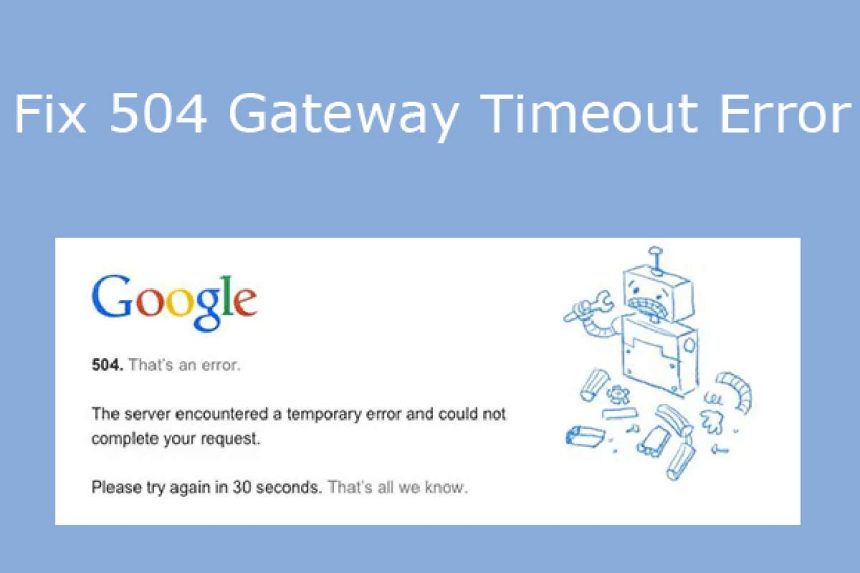The HTTP 504 Gateway Timeout server error retort status code specifies that the server, while acting as a gateway or proxy, didn’t get a reply in time from the upstream server to complete the request. It is similar to a 502 Bad Gateway, except that in a 504 status, the proxy or gateway did not receive any HTTP response from the origin within a specific time.
There are many causes of 504 errors, and fixing such problems likely requires investigation and debugging by server administrators, or the site may work again later. Exceptions are client networking errors, mainly if the service works for other visitors and clients use VPNs or other custom networking setups. In such cases, clients should check network settings, firewall setup, proxy settings, DNS configuration, etc.
Status
http
504 Gateway Timeout
Examples
The following request tries to fetch a webpage, but receives a 504 response in return. The response body contains a page describing the server state with a link to a support page for visitors.
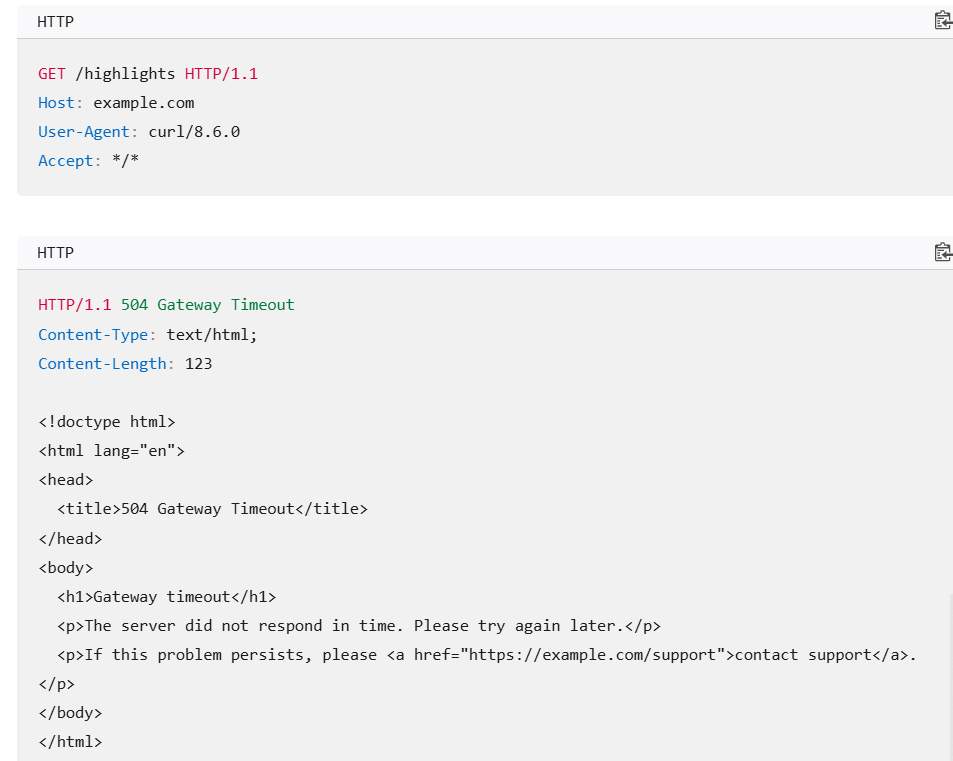
Common HTTP 504 Error Message Variations
The HTTP 504 error, also known as “Gateway Timeout,” is often caused by server-to-server communication issues. Here are the most common variations of this error:
- 504 Gateway Timeout
- Gateway Timeout Error
- 504 Gateway Timeout NGINX
- HTTP 504
- Gateway Timeout (504)
- 504 Error
HTTP Error 504 – Gateway Timeout
Other possible error messages you might encounter include:
- “The page request got canceled because it took too long to complete”
- “504 Gateway Time-out – The server did not respond in time”
- “This page is not working – Domain took too long to respond”
- Additionally, website owners and web hosts may customize their error pages.
Causes
- Temporary Client-End Issue: Often caused by internet connection problems.
- Server-to-Server Connectivity Issues: Communication failures between servers can cause the error.
- Server Downtime: Maintenance or server unavailability can trigger the error.
- Overloaded Server: Too much traffic on the server can lead to timeouts.
- Bugs in Website Code: Issues in the website’s code can cause delays and timeouts.
- DNS Issues: Problems with the Domain Name System can cause delays in resolving the server address.
- Proxy Servers or CDN Services: Services like proxy servers or Content Delivery Networks (CDN) can cause delays in responding to the client.
How to Fix 504 Gateway Timeout Error
- Refresh the Page: Sometimes temporary issues can be fixed by reloading the page.
- Check Proxy Server Settings: Make sure your proxy settings are correct or disable them to test.
- Check if the Website is Down for Others: Use web tools like “Is It Down Right Now” to check if the site is up for other users.
- Restart Network Devices: Reboot your router and computer to fix any local connectivity issues.
- Contact the Website: Reach out to the site’s administrators to check if they are aware of the issue.
- Flush DNS Cache: Clear your DNS cache to ensure your system uses up-to-date DNS records.
- Contact Your ISP: Check with your Internet Service Provider to see if there are any connectivity issues.
- Try Again Later: The error may resolve itself once the server is back up or the traffic load decreases.
Other Errors Similar
- 500 Internal Server Error
- 502 Bad gateway
- 503 Service Temporarily Unavailable
- error 503
Related Searches:
504 gateway timeout
how to fix 504 gateway timeout error
gateway timeout 504
504 gateway timeout error
how to fix 504 gateway timeout
504 gateway timeout nginx
504 – gateway timeout
nginx 504 gateway timeout
error 504 gateway timeout