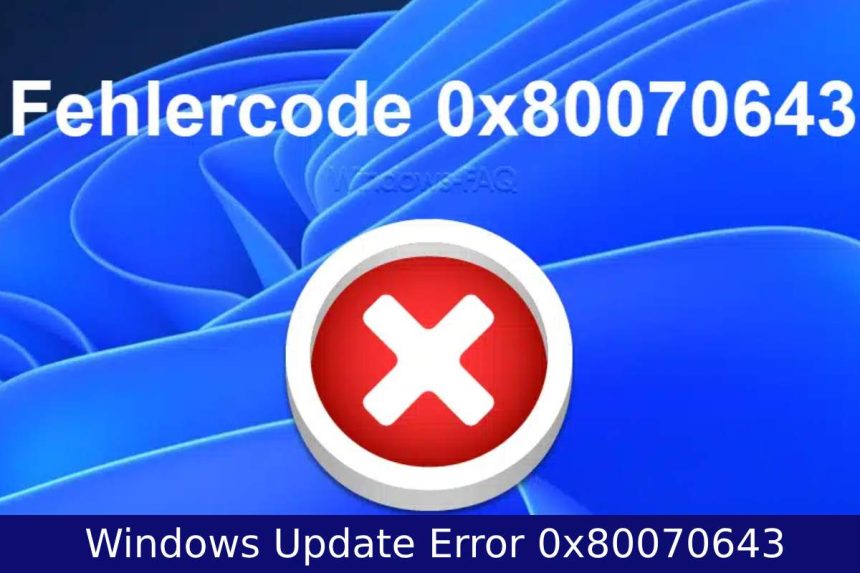Are you seeing error Fehlercode 0x80070643 in Microsoft security update KB5034441? Here’s how to fix the error code – even though there is no fix from Microsoft.
When updating Windows through Windows update error 0x80070643 often occurs. Several causes and solutions are possible.
Windows Update Error 0x80070643
Causes of Fehlercode 0x80070643 Error
- Insufficient disk space
- Outdated or corrupted .NET Framework
- Corrupted system files
- Issues with Windows Update components
- Conflict with third-party software
- TPM (Trusted Platform Module) issues
- Incorrect permissions
- Faulty or incomplete installation of previous updates
Types of Fehlercode 0x80070643 Errors
- Windows Update errors
- Software installation errors
- Driver update errors
- Security update errors
- Recovery Environment (WindowsRE) errors
Fehlercode 0x80070643 – How to Fix it
You are not alone if you see the error Fehlercode 0x80070643 on your computer. We will explain what you can do if you see the error below.
Understanding Fehlercode 0x80070643
The error number 0x80070643 initially says little about the specific problem. However, another text note usually indicates what kind of error occurred, for example, during the Windows Update. In January 2024, the error “Windows Recovery Environment servicing failed.(CBS_E_INSUFFICIENT_DISK_SPACE)” will occur more frequently on Microsoft Patch Day.
Microsoft’s Solution: Adjusting Partition Size
This is an error that occurs when updating the Windows rescue environment WindowsRE. The partition is too small. Microsoft itself offers instructions on how to adjust the Windows partition size. Microsoft writes in the instructions that you should increase the partition size by 250 MB. In general, however, a size of around 1 GB seems sensible.
However, Microsoft’s instructions are rather cumbersome. It is recommended that these changes be made using a partitioning tool. Minitool Partition Wizard is free and easy to use.
Additional Tips from Microsoft
Microsoft has now published further tips that you can use to correct windows update fehlercode 0x80070643 error after installing Windows updates. Alternatively, you can try following the steps with an admin account. It may be sufficient to start a Windows update with the administrator account. There may also be a connection with the TPM module.
Alternative Fix: Installing a New Windows ISO File
Another option would be to install a current Windows ISO file, for example, from a boot stick. However, you should first make a backup of your files as a precaution. It may help not to start the “setup.exe” file directly but to use the “setupprp.exe” file in the “sources” folder instead.
If you still get error 0x80070643, you can try the following:
- Download .NET Framework
- Update Windows Defender manually
Steps to Fix windows fehlercode 0x80070643
Download and Install .NET Framework
- Visit the official Microsoft website.
- Download the latest version of the .NET Framework.
- Follow the installation instructions provided.
- Restart your computer to ensure proper installation.
Update Windows Defender Manually
- Go to the official Microsoft update catalog.
- Search for the latest Windows Defender definition updates.
- Download the appropriate update file for your system.
- Run the downloaded file and follow the on-screen instructions.
- Restart your computer to apply the updates.
Related Searches:
fehlercode 0x80070643
windows fehlercode 0x80070643
windows update fehlercode 0x80070643
fehlercode (0x80070643)
fehlercode hilfreich sein: (0x80070643).
0x80070643 fehlercode
fehlercode (0x80070643).
windows 10 fehlercode 0x80070643
fehlercode hilfreich sein: (0x80070643)
fehlercode (0x80070643
update fehlercode 0x80070643
microsoft fehlercode 0x80070643
windows 10 update fehlercode 0x80070643