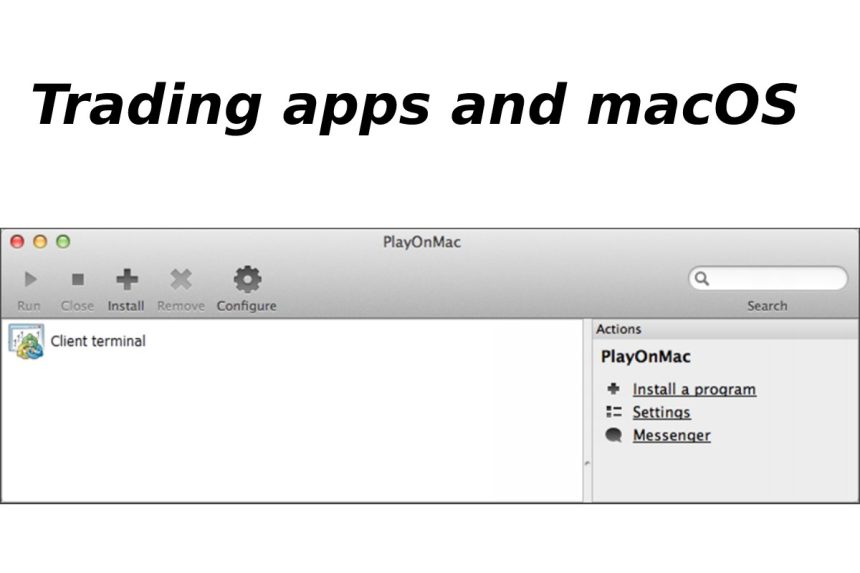MacOS is probably one of the oldest and most widely available operating systems, together with Windows and Linux operating systems. Since many traders are using the macOS, including beginners, it is critical to know which trading apps are available on the OS and how comfortable it is to trade from mac PCs and MacBooks.
Windows vs macOS for trading, key differences
When comparing the two most popular operating systems to each other, there are certain aspects we will have to consider. Also, there exists the third OS called Linux, its user base is mostly programmers and hackers, and it is much more complex to discuss here, so we are going to compare macOS and Windows only. The main aspects when considering the comparison between mac and Windows are software compatibility, security, user experience, costs, and customizability. Let’s discuss each of these below.
Software compatibility
Many popular trading platforms like MetaTrader 4 and 5 were developed first for Windows and were available for macOS later, making it better to trade on Windows as fewer troubles are required for installing the software on Windows. Since MetaTrader is one of the most widely used and popular trading platforms, having a guide to installing MetaTrader on macOS can make it much easier for traders to start trading instead of trying to install the software. Many trading applications were first introduced on Windows, and they are better optimized for Windows, and macOS may have trouble running them stable.
Security
MacOS is considered one of the most secure systems out there and when it comes to Windows, macOS’s advantages are clear. Fewer viruses and malware are threatening macOS, while there are countless viruses and malware software made targeting Window’s wide user base. This provides traders using a macOS advantage, as traders want to protect their personal information and sensitive financial data. Windows users with technical knowledge can still protect themselves from bad actors.
User experience
MacOS is generally more user-friendly and intuitive than Windows, but Windows has its own advantages. Once you familiarize yourself with the Windows system, it becomes very easy to access any setting or file, or software. Generally, macOS is more intuitive, but with some learning Windows can become very familiar to any user.
Cost
Mac computers and laptops cost substantially more than their Windows counterparts, which makes Windows pcs best for traders on a budget. But some traders still may want to pay more for macOS’s user experience and security. There is one trick, macOS can be installed on most laptops, so it is possible to buy a powerful laptop that costs cheaper than MacBook and install macOS on it, but it will take more time and knowledge to achieve this.
Customizability
While Windows offers more customization and traders can fine-tune their trading platforms, macOS is known for its streamlined design. Users who want to use simple and stylish software may prefer macOS, while users who want to fully customize their experience will find it easier on Windows. Windows can also be customized to appeal to almost all users.
Top trading software platforms for macOS
When it comes to trading software platforms, TradingView and MetaTrader are leading the charge. CTrader, another popular platform, is not available for macOS and can only be accessed via a web browser, where it offers many functionalities similar to its desktop version. MetaTrader can be installed on macOS and is worth checking as it comes with many inbuilt and custom indicators. For automated trading, the best overall trading app for macOS is undoubtedly MetaTrader 4 and 5. For market analysis and if the broker supports it for trading too, the second-best option is TradingView. TradingView is free and has a paid subscription version offering more features and fewer limits on a number of indicators and other features. It is hard to implement automated trading on TradingView and has limited capabilities for free users. All basic tools and custom indicators are available for TradingView users for free, and they can be run from any device. On MetaTrader 4 it is much simpler to install Expert Advisors and run them, as it offers full automation of the trading process. MetaTrader also has web traders available to access from all web browsers, but not all brokers offer the ability to use it. TradingView has a better design visually and offers a dark mode to make it easier for the eyes to analyze charts, MetaTrader on the other hand can be customized but the design outside of charts never changes.
Summary
Finally, it all comes down to personal preferences to choose between operating systems and trading applications. Both TradingView and MetaTrader 4 offer advanced trading and chart analysis capabilities for macOS users. The difference is that while using MetaTrader it is easier to install and run automated trading robots, while it will take more knowledge and programming skills to implement the same for TradingView. TradingView has a more modern design and is more visually appealing with its dark mode, while MetaTrader seems a bit outdated. Finally, both Windows and macOS will offer traders the ability to trade financial markets without interruptions and lags, and macOS is more secure and user-friendly than Windows.